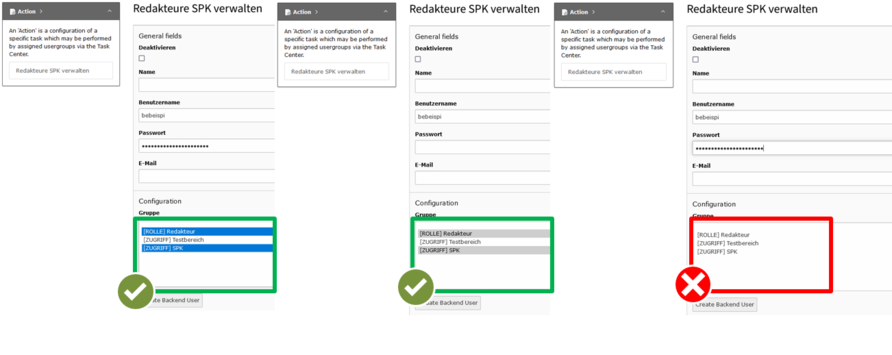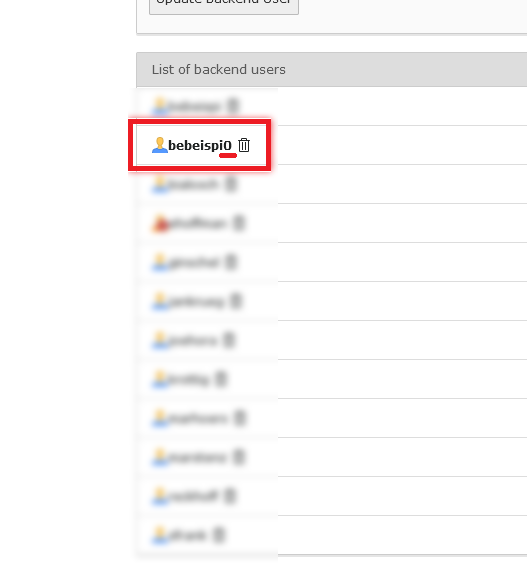If you, as a CMS editor, create new web editors for your website, please pay attention to the following two points, which are very often done incorrectly. If web editors are created incorrectly, they will not be able to work correctly on the pages and, in the worst case, will not be able to log into the TYPO3 system at all.
1) No assignment of TYPO3 rights
When new web editors are created, you must enter the GITZ identifier of the person in question in TYPO3 as well as a made-up password. The password is not used. Every user of the TYPO3 CMS logs in with their personal password via the SSO system of the TU Braunschweig. However, if no password is created when new web editors are created, the TYPO3 system cannot process this user.
In addition to entering the GITZ identifier and a made-up password, it is very important that the CMS rights are assigned. The rights are selected in the field Configuration - Group. When selecting, the Ctrl key must be pressed so that several groups can be selected. It is mandatory to select the groups "[ROLLE] Redakteur" and "[ZUGRIFF] Identifier of your institution". The selection of the group "[ZUGRIFF] Schulungsbereich" is optional for all persons who are to have access to the test area in TYPO3.
If the selection has been made correctly, all necessary groups are highlighted in blue/grey. If, on the other hand, the groups are white, the correct selection of groups is missing. The screenshots show how the correct selection of groups must look.
2) GITZ identifier is created with a terminating zero
When you create a new web editor, please always pay attention to how this person is displayed in the list of backend users. If a final zero suddenly appears in the person's GITZ identifier (see screenshot below for an example), then the person cannot be created correctly by you. In this case, you can delete the incorrect GITZ identifier directly by clicking on the bin. Please then contact the web editorial office and submit the relevant identifier and the required rights groups. The web editors will then create the person correctly in the system for you.
Incorrect identifiers with a final zero are always created if the GITZ identifier in question is already stored in the TYPO3 system. The system recognises that the identifier already exists and appends another digit to distinguish this identifier from the existing one. Unfortunately, the system cannot assign the new rights to an existing identifier. This can only be done by the web editors. So you are not doing anything wrong if, when creating new web editors, identifiers with final digits suddenly appear. In this case, you can only contact the web editors.